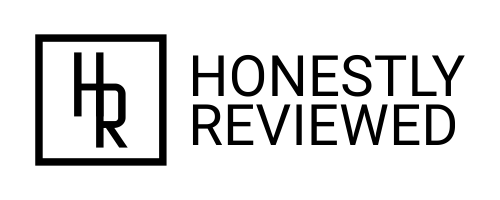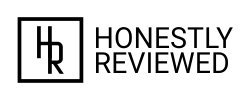Still searching for incredible… or have I actually found it?
As I mentioned in my earlier post (Part One) on the Zenbook I would be following up on what is it actually like to own, use and work with the ASUS Zenbook. I have fairly intensively used the ultrabook for the past months (almost three), mostly for work, but a bit for pleasure as well. And now I can confidently make a follow-up on what is owning a Zenbook like, once the first impressions have washed off and you get down to business.
A second look on…
… Performance
For a business-only use I am very pleased with the amount of punch this Zenbook packs! Typically I’m working with graphics and even if I have something fairly complex going on, I haven’t been let down or gotten frustrated yet even once! For gaming, it is what it is. An integrated Intel Graphics HD 520 won’t provide the greatest of FPS rates for demanding titles, but I didn’t expect it to either so it’s completely fine. As an example the Zenbook does run Overwatch with 30 fps smoothly if you’re willing to tweak the settings and lose some details. So in theory you could get your daily ‘gaming fix’ with this, but if that’s a big deal I would probably consider something else than an ultrabook with Intel HD 520 or even the newer HD 620 (or even Iris). You need to look for something with a dedicated GPU instead, but then that’s a compromise with portability and probably price as well.
But like mentioned, I bought this to work on – and oh work on it you can!
… Build Quality
Build quality was one of my concerns as I had to return the first Zenbook I got back to Amazon and from the reviews you could read that other people have had to do the same. So I was very concerned about it. And so far so good, but time will tell if any unexpected issues will arise. The overall quality seems very solid and prestigious, and I will hope this to be the case for months (years?) to come.
… Battery Life
In normal and constant work use (Automatic brightness, Web, Emailing, Excel, Word, Graphics Software) I find the battery to last somewhere around 5 hours without using the battery saver, and for a thin ultrabook like this I find it absolutely acceptable. I won’t see myself going over the official 6 hour average life anytime soon however, but it can be definitely achieved by using the power saver. Realistically 4-5 hours is closer to the truth when in constant use and that’s good in the practical sense that I wouldn’t have to be without a socket longer than that anyways.
I’ve been using the laptop for a good hour now and I’ve gone to 81% and Windows 10 calculates there would be 4h 30min still in it for me. And if I activate the Battery Saver it goes up to 6h 30mins. So if the work you’re doing requires just writing stuff and using websites, you can definitely plan to work over 6 hours without a power socket if need be.
… Screen
The screen of the Zenbook is what I mostly would be like to critisise over any other aspect of the ultrabook for the two following reasons:
1. Colours
Honestly I’m not perfectly happy with the representation of all the colours. For example I can’t seem to be able to get a clean yellow on the screen. ASUS’s own bloatware of sorts includes a set of colour profiles that may have screwed up my screen or Windows’s own settings – and I’m yet to be able to fix this. However, I’ve gotten used to the slightly ‘dirty and dull’ colours, but this just means I have to use other devices to see what something actually looks like when doing more specific colour-related work.
2. Glare
In direct sunlight the Zenbook would be a bit painful to work with, but for a laptop of this price the glare isn’t too bad, but it’s nevertheless definitely there. It’s only a problem in very, very direct sunlight. However with adjusting the screen angle you can make it a bit less prominent and can live with it without a doubt. I’m having no problems seeing my screen and writing this post outside on my balcony even with the sun shining nicely. But that being said, there’s definitely a bit of a ‘matte shine’ effect going on which might be a problem if you’re too picky with these things. (Or don’t have realistic expectations on how light bounces off different surfaces.)

…Keyboard, and the critisised power button location
Like mentioned in Part One I was a bit concerned and other people had critisised the location of the power button in a way that it’s a serious design flaw. I beg the differ. I’m not the world’s most accurate person when it comes to typing quickly and I’ve yet to push the button so that I accidentally turn off the Zenbook. Now I can agree that the design is a bit different from the conventional power button, as people are used to the button being somewhere far away or at least somehow different or not-so-easy-to-use locations and now that ASUS decided to have it as a normal (but still harder to press than the normal keys) button, people go crazy over it. You get very quickly used to it’s location and frankly I quite like having all the keys at your fingertips and not in awkward or hard-to-reach-places.

… Connectivity
There is only one thing I’ve found to be an issue of sorts and that’s the lack of an Ethernet port. But there’s really no space for one as the thinner you go with these modern ultrabooks you just can’t really fit one. And if you find yourself constantly wishing you would have one, just purchase an Ethernet to USB adapter that you can grab for a tenner – or less!
One thing I did find a bit strange was that why would they still be putting in USB 2.0 ports on a laptop, and only one USB 3.0 port? The reason why is still pretty unclear to me, but I’ve found this fact not to be a deal-breaker and in some cases having USB 2.0 ports might be actually useful in a work environment. The reason being that some peripherals recommend using an USB 2.0 port for some reason, maybe it’s not as backwards-compatible as I’d like to think – who knows. But in reality I don’t see a real issue with having just one high speed USB 3.0 as the only thing I need it for is when using a memory stick, and the two other ports can be used for peripherals or charging your phone, and in such use they don’t really even need the speed advantage of the USB 3.0 – so I’m completely fine with that.
… Looks
This may seem a bit silly to follow-up on, but as the very distinctive brushed Zen cover is one of the key features that separates this from other ultrabooks it has to be mentioned. Very happy with it, it won’t scratch easily, doesn’t gather fingerprints too much either. And yes, still looks awesome!

Do I still think you should buy one?
Shortly put? For playing graphically demanding games? Probably not. For working in style and being able to carry a laptop with you all day? Oh yes.
End of Part Two
Part Three with a final verdict on buying a Zenbook, or an ASUS laptop generally somewhere down the line.
Check out the latest price and full product description on Amazon:
ASUS ZenBook UX310UA-FB097T 13.3-Inch Notebook – (Quartz Grey) (Intel Core i7-6500U, 8 GB RAM, 500 GB HDD, 256 GB SSD, Windows 10)