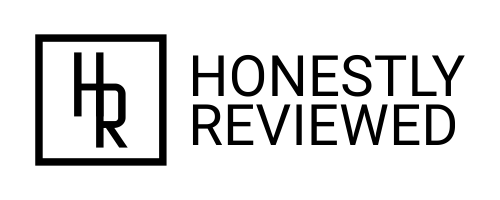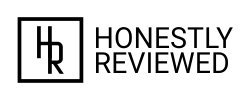In Search of Incredible… Bang for the buck!
On paper the ASUS ZenBook UX310UA-FB097T does indeed seem to have incredible bang for the buck on the most, if not all areas. But can it deliver the incredible? Or will I have to keep searching for this ‘incredible’ ASUS’s new slogan suggests? Let’s find out!
I plan to review the laptop three times and on the different reviews I will focus on different areas:
Review 1: First impressions
Review 2: Experiences from living, travelling and working with the Zenbook after a month (or two)
Review 3: Final update somewhere down the line. Did I find something incredible after all?
I bought the Zenbook for £799.99 in February 2017 on Amazon for travel and work use. And I did so because I needed to swap the Macbook I had to something that can run the software I need and honestly… I like to get new ‘toys’.
Check out the latest price and full product description on Amazon:
ASUS ZenBook UX310UA-FB097T 13.3-Inch Notebook – (Quartz Grey) (Intel Core i7-6500U, 8 GB RAM, 500 GB HDD, 256 GB SSD, Windows 10)
Why I chose this model from all other Zenbooks
Reason 1: Specifications
Main reason without a doubt for me was the specs (for the money). And the looks aren’t half bad either. The specifications are quite impressive, if you put the specs against other ultrabooks from Dell, Lenovo, HP, whatever… Anything similar would be at least £100-£700 more! (At least currently in February 2017)
Key Features:
Processor: Intel Core i7-6500U 2.5Ghz/ Boost 3.1Ghz, 4MB Cache (4424 Passmark Score)
Memory: 8 GB RAM DDR4 @ 2133 Mhz
Hard Drives: 256GB SSD and 500GB HD
Screen: 13.3″ 3200×1800 WQHD, LED Backlit
Battery: Average 6 hours
This Zenbook has very impressive amount of ports for a notebook of this size! Meaning, when you take it with you and have to plug it into a screen with a standard HDMI cable, you can do that. (I’m looking at you Macbook designers) Although it has to be mentioned that it’s slightly odd (to me at least) that they would put in two USB 2.0 ports and only one USB 3.0 port – because they are backwards compatible so might as well have three USB 3.0 ports, right? It doesn’t really matter in real life usage, as I’d only probably be using only one high-speed USB stick in any case at the time, and the two slower USB ports would be for peripherals like a mouse or something else. But it’s still rather odd. Maybe cost savings? Regardless, the Zenbook has a very good connectivity for your daily and business needs.

Reason 2: Looks
I would be lying if I didn’t say looks didn’t matter. And the Zenbook certainly can deliver in looks from the outside, and mostly on the inside… The bezel isn’t something that everyone’s very happy about but I don’t mind. I (like many others) would have preferred a more modern edge-to-edge screen, but that wouldn’t have been a 13.3″ screen for the size of the laptop. Which is probably one of the reasons there is such a bezel. Other than that it’s a very good looking piece of tech all around!
A single picture won’t do the Zenbook justice as the light dances off in lots of different ways depending on the angle and the light source, but here’s the lid in any case (This is hands-down the best looking laptop I have ever seen, period.):


Reason 3: Size (But not why you’d probably think)
This Zenbook weighs 1.45 kilograms, which is practically nothing for a laptop. There are slimmer options for example the newer version (ASUS UX330UA-FB100T) that weighs 1.2 kilograms only… But I’m getting a bit suspicious about the benefits of going that slim and light… There is a 250 gram difference with the newer model of this one and in thickness 0.6cm difference (and does that matter really?). For me too slim means potentially overheating, having to compromise on functionality over space, getting too fragile and easier bending of frame etc. To me common sense dictates that it doesn’t matter which processor, GPU(not that this has a dedicated GPU) or tech you put into a ‘too confined’ space: With our current technology the piece of tech will not be able to perform as well as it probably should. Say, for example if there were a bit of room for heat pipes or vents or a thicker metal frame to dissipate the heat. So something too slim and light is not what I wanted to get. I intentionally opted for the slightly ‘thicker slim’ on purpose. And in this case it means that I can in the future change TWO hard drives, one of them being a full size 2.5 inch drive.
Reason 4: Apple Users
I have, and unfortunately I will get slagged off by Apple fanboys because I’m not using an Apple product (toxic work environment)… So I need something that actually looks better than their Macbooks do (And just FYI, I bought this to replace a Macbook Pro 13″). Now, I don’t really care which one is ‘better’ and I don’t intend to start a debate; but having a good looking notebook like this doesn’t hurt my situation one bit. And if (and oh I do know) there will be Apple users commenting on my Zenbook, I will just ask them: How’s that 10-year-old memory architecture working out for you? Feel free to use that line.
First Impressions
Bloatware
Now this is the first thing mentioned, as I think it’s the first things you should take care of when setting up a new laptop. The amount of bloatware wasn’t bad actually: There was the usual McAfee and some ‘value added’ programs by the ASUS, but all in all around dozen programs to remove instantly. Then a few of the potential ‘bloatwares’ actually sounded fairly interesting, so I didn’t remove them quite just yet (e.g. Eye-Saver screen toggle and a USB Fast Charger of sorts).

Performance
I’m used to having a fairly quick PC/laptop. And for such a long time, that I’d get very frustrated easily if I have to wait for something to happen or render. So far, everything seems to work and load very quickly. This is of course because of the SSD drive I’m running the OS and the programs from and the processing power isn’t bad either for such a small laptop. I will be updating more on this after I’ve used the Zenbook more on daily basis. (But so far so good)
Sound
As the case with all very slim laptops, the bass if very lacking or nonexistant. Straightly put: You won’t be listening to music on the speakers and enjoying the deep bass. However, the overall quality of the sound is very good as the two Karman Kardon provide a very crisp and clear sound that resonates off the surface you have put it on as the speakers are front-facing and underneath the Zenbook. So you can definitely listen to speech or watch films and anything you want to be able to hear perfectly. Just don’t expect a rich & deep bass sound and you won’t be disappointed.
Fan noise
It’s there, and it’s just noticeable. But it’s not too bad. In a quiet room you can hear that the laptop is definitely on even if it’s under no load. But this is sort of to be expected because of the confined spaces they have to work with.
Looks
Looks are always going to be one of the main features of this laptop, and I don’t mind it one bit. It is very snazzy! It makes other makes look so boring! The brushed Zen finish is of course the main feature, but once you open the laptop there are other tiny details such as the chrome bezel around the track pad that gives the Zenbook a prestigious feel.

This model comes with a backlit keyboard that looks very nice as well:

Build Quality
This might be the biggest worry for me. But only time will tell. First of all, I do have to mention that the first unit I received from Amazon had a bit of a wobble going on that was annoying (one of the corner was a bit up in the air and this caused the Zenbook to rock and wobble when typing) and I do have to say: I was not very impressed. And as you can find several reviews that people have had to return their Zenbooks for various reasons: It’s quite clear that for some reason ASUS’s Zenbook production can be somewhat hit and miss… Luckily I could just go to Amazon and say this laptop isn’t right and it wobbles, and sent it back free of charge, and eventually got the new one I’m using now and making a review on. So on the other hand, it’s all good, but then again… I’d rather not have to go trough the trouble of having to swap the product I’ve purchased as it’s an inconvenience and the manufacturer SHOULD HAVE made sure and checked that the quality of the products is consistent and up to the mark. But in any case I do have to thank Amazon’s customer service for replacing the Zenbook without any questions asked.
And as I have slagged off Apple a few times already, I do have to give them the credit that their build quality is a lot more consistent and better than any other make or model of laptops (from my experiences), including these Zenbooks unfortunately. But I wouldn’t justify paying £1600 for something that’s effectively worse for me than what you get for £800 because of the brand and the build quality.
Power Button Location
I have read a couple of negative comments before purchasing the laptop in regards to this, and was a bit worried about the location of the power button. And it does seem a bit weird that it’s placed right next to other buttons. But to me this seems to be done purely from the design point of view that you can have all the buttons compactly together so the space next to the hinges for example is free, well for the hinges. As this is a very slim and light ultrabook things have to be designed in a way not everyone might agree with.
Funnily enough as I was typing this, I did accidentally press the power button as I was trying to hit the delete button. But I didn’t turn off the laptop; because it’s not like the normal buttons on the keyboard, and it requires more force to use. And unless you forcefully slam every single key when typing it’s not a real threat to you either. And I’d recommend a typewriter or an external mechanical keyboard you can abuse if you don’t enjoy the option of ‘typing with ease’.
Could it be a bit inconvenient for some? Definitely. For me personally? I found it a bit weird in the first day, but I don’t mind at all after a day’s of typing on this. So I know I’ll get used to it completely very quickly. There will be people who don’t like it and who will moan about its location, but it’s like moaning the key S is so close to the key D so instead of typing SICK someone always ends up typing…. Well yeah. In all seriousness it would be a problem if it was as light as the normal keys on the keyboard, but as it’s not – it isn’t one. (I just hit the power button again accidentally and didn’t turn off the laptop)
Do I think you should get one?
If you like to get your money’s worth and need a highly portable notebook / laptop / ultrabook (I get confused on what I should call these), then YES I can recommend getting one based on my first impressions! I’ve always valued ASUS as a brand and a manufacturer and I’ve always opted to use their motherboards and other components when building rigs (because I’ve found them very good), so it was a bit sad to see there might be some inconsistencies with the build quality in these… If you can live with the fact that you MIGHT have to send your new toy back for a replacement, then I think you should definitely consider this one or a similar Zenbook that matches your needs!